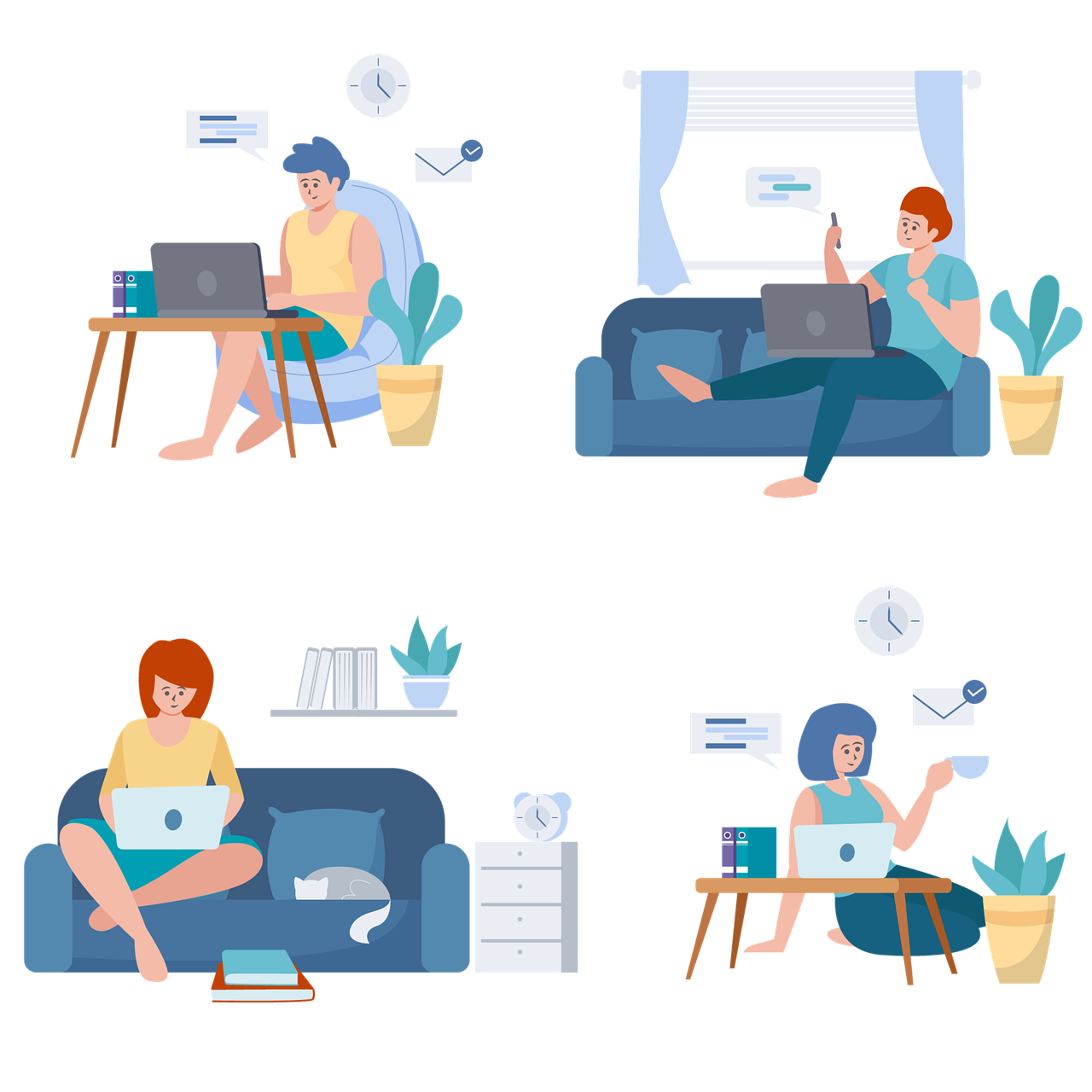Designing effective UX/UI strategies remotely has become an essential part of modern business practices. With the rise of remote work and the need for digital solutions, it is crucial to develop strategies that will allow designers to work collaboratively, efficiently, and effectively.
Building remote UX/UI design strategies requires a deep understanding of user needs, effective communication, and the use of the right tools and techniques.
In this article, we will explore the art of building effective remote UX/UI design strategies. We will start by discussing the importance of understanding the needs of users and how it can help designers develop effective strategies.
Next, we will delve into the essential tools and techniques that facilitate remote collaboration and help designers build effective designs. Additionally, we will discuss the importance of prototyping and testing designs and how it can help to improve the quality of the final product.
Finally, we will explore communication barriers and how to overcome them, and future-proofing your remote UX/UI design strategy. By the end of this article, readers will have the necessary insights to build effective remote UX/UI design strategies for their businesses.
Key Takeaways
- Building effective remote UX/UI design strategies requires understanding user needs and preferences through research methods such as surveys, interviews, and usability testing.
- Clear communication channels and project management processes are crucial for successful remote collaboration, which can be achieved through synchronous and asynchronous communication methods.
- Prototyping and testing are essential steps in ensuring the effectiveness of remote UX/UI design strategies, and user feedback can reveal issues that may not have been apparent during the design process.
- Continuous learning and improvement are essential for remote UX/UI designers to remain competitive in the industry, including anticipating changes in technology and staying up-to-date with best practices through training programs, industry events, and online communities.
Understand Your Users’ Needs
To develop effective remote UX/UI design strategies, it is crucial to adopt a user-centric approach and thoroughly understand the needs of users. User research methods, such as surveys, interviews, and usability testing, can help in comprehending the user’s perspective and designing a product that aligns with their needs and preferences.
Surveys are an excellent way to collect quantitative data and understand the user’s demographics, preferences, and behavior.
Interviews enable researchers to gather qualitative data and delve deeper into the user’s motivation, challenges, and goals.
Usability testing provides insights into how users interact with the product and identify areas of improvement.
By integrating these research methods, designers can develop a comprehensive understanding of the user and build a product that meets their needs.
Embrace Remote Collaboration Tools
To successfully embrace remote collaboration, it is essential to select the right tools that align with your project requirements. These tools should be user-friendly, efficient, and have the necessary features to facilitate remote collaboration.
Effective communication channels must also be established to ensure that all team members are informed and updated on project progress, issues, and changes.
Additionally, an effective project management process should be put in place to track progress, identify roadblocks, and ensure project goals are met.
Choose the Right Tools
Selecting appropriate software and applications is crucial in establishing efficient remote UX/UI design strategies. To begin with, conducting a comparison of available tools is necessary to ensure the right choice. The comparison should take into account several factors such as the ease of use, accessibility, compatibility with other applications, and security features.
When selecting remote collaboration tools, it is essential to consider the team’s needs and preferences. Here are some factors in tool selection that should be taken into account:
-
User interface: Choose a tool with a user-friendly interface that is easy to navigate and use.
-
Compatibility: Ensure that the tool is compatible with the team’s existing software ecosystem to avoid compatibility issues.
-
Security: Choose a tool that offers security features such as encryption, multi-factor authentication, and data backup to keep the team’s data secure.
-
Support: Select a tool with reliable customer support to ensure that any issues are resolved quickly.
By considering these factors, the team can select the right tools to establish an efficient remote UX/UI design strategy.
Set Up Effective Communication Channels
Establishing efficient communication channels is crucial in ensuring successful collaboration in remote UX/UI design projects. With team members located in different parts of the world, it is essential to have a system in place that allows for seamless communication. This includes selecting the right tools, such as video conferencing software and project management platforms, as discussed in the previous subtopic. However, it also involves setting up effective communication channels that enable team members to stay connected and informed throughout the project.
One way to do this is by creating a communication plan that outlines the channels and protocols for communication. This can include a combination of synchronous and asynchronous communication methods, such as video calls, instant messaging, email, and project management tools. It is also important to establish guidelines for communication, such as response times and appropriate use of channels. By establishing an effective communication plan, team members can build trust and collaboration, regardless of time zones and geographical locations.
| Pros | Cons |
|---|---|
| Synchronous Communication | Requires coordination of schedules |
| Allows for real-time discussions and immediate feedback | Can be challenging for team members in different time zones |
| Facilitates faster decision-making | Can be less effective for complex discussions |
| Promotes a sense of team cohesion and collaboration | May not allow for as much time for reflection and consideration |
| Asynchronous Communication | Can lead to miscommunication if not carefully managed |
| Allows for flexibility and time for reflection | Can result in slower decision-making |
| Enables team members to work at their own pace | May not promote a sense of team cohesion |
| Can be effective for complex discussions | May not allow for immediate feedback |
Setting up effective communication channels is an important aspect of team building in remote UX/UI design projects. A well-planned communication strategy can help mitigate the challenges of working across time zones and facilitate effective collaboration. By incorporating both synchronous and asynchronous communication methods and establishing clear guidelines for communication, team members can stay connected and informed throughout the project, leading to successful project outcomes.
Establish Project Management Processes
Implementing a robust project management system is crucial for ensuring the smooth execution of remote UX/UI design projects. Effective project management ensures that the team is able to work together, manage tasks, and stay on track with timelines.
One of the most popular project management methodologies used in UX/UI design is Agile implementation. This approach emphasizes a flexible and collaborative approach to project management, with regular meetings and check-ins to ensure that the project is progressing as planned.
A key aspect of project management in remote UX/UI design is team accountability. This means that each team member is responsible not only for their individual tasks but also for the overall success of the project. A good project manager will establish clear expectations for each team member, monitor progress, and provide feedback on a regular basis.
This helps to ensure that everyone is working towards the same goals and that any issues or obstacles are addressed in a timely manner. By establishing strong project management processes and promoting team accountability, remote UX/UI design projects can be executed smoothly and effectively.
Prototype and Test Your Designs
Executing prototypes and conducting thorough testing are essential steps in ensuring the effectiveness of remote UX/UI design strategies. The design thinking process involves iterating on ideas and gathering user feedback at every stage, and prototyping is a key part of this process.
Rapid prototyping allows designers to quickly create and test multiple versions of a design, making it easier to identify flaws and refine the design based on user feedback. This is particularly important in remote design, where designers may not have direct access to users and must rely on virtual channels for feedback.
Once a prototype has been developed, designers can conduct user testing to gather feedback and identify areas for improvement. This involves testing the prototype with a group of users and observing their interactions with the design. User testing can reveal issues that may not have been apparent during the design process, such as usability problems or confusion around certain features.
Based on the user feedback, designers can iterate on the design and make improvements before moving on to the next stage of the design process. By incorporating prototyping and testing into their remote design strategies, designers can ensure that their designs are effective, user-friendly, and meet the needs of their target audience.
Overcoming Communication Barriers
In the previous subtopic, we discussed the importance of prototyping and testing designs in remote UX/UI design strategies. This process ensures that the design meets the users’ needs, and it helps to identify any issues that need to be addressed before the final release.
However, the success of the design process also depends on effective communication among remote teams. Communication barriers can be a significant challenge when it comes to remote team dynamics. Cultural differences, language barriers, and time zone differences can all create misunderstandings and lead to delays.
To overcome these challenges, remote UX/UI design teams need to establish clear communication channels and protocols. They need to ensure that everyone is on the same page and understands the project goals and objectives. Additionally, remote teams need to foster a culture of open communication, where team members feel comfortable sharing their thoughts and ideas.
By doing so, they can create a collaborative environment that promotes creativity and innovation, leading to successful remote UX/UI design strategies.
Future-Proof Your Remote UX/UI Design Strategy
To future-proof your remote UX/UI design strategy, it is essential to anticipate changes in technology. Keeping up-to-date with the latest best practices is also crucial for designing effective and engaging user experiences. Additionally, fostering continuous learning and improvement within your team can help you stay ahead of the curve and adapt to any future challenges.
By adopting these approaches, your remote UX/UI design strategy can remain relevant and effective for years to come.
Anticipate Changes in Technology
Foreseeing technological advancements and their potential impact on the remote UX/UI design industry is critical for developing effective strategies. Remote work has become increasingly prevalent in the field of UX/UI design, and it is essential to stay up-to-date with the latest technological developments to ensure that remote design teams can deliver high-quality results. Adapting to advancements in technology is not only essential for ensuring the success of remote UX/UI design projects, but it can also help companies gain a competitive edge in the industry.
Predicting future trends is a crucial aspect of anticipating changes in technology. UX/UI designers must be able to identify emerging technologies that have the potential to revolutionize the industry, such as virtual and augmented reality, artificial intelligence, and voice user interfaces.
By staying informed about the latest technological developments, remote design teams can tailor their strategies to meet the changing needs of clients and users. Additionally, by anticipating changes, remote UX/UI designers can proactively adjust their workflows, processes, and tools to ensure that they can overcome any obstacles that may arise in the future.
Stay Up-to-Date with Best Practices
Staying informed about the latest trends and industry standards is crucial for remote UX/UI designers to ensure their work meets the highest level of quality. One way to stay up-to-date is through remote training programs. These programs can provide designers with the latest techniques, tools, and practices to improve their skills and keep their work relevant.
Additionally, attending industry events and conferences can provide valuable insights into emerging trends and best practices.
Another way to stay up-to-date is by following industry blogs and publications. These resources offer a wealth of information on the latest design trends and developments.
Additionally, UX/UI designers can join online communities and forums to connect with peers and discuss emerging trends and best practices. Regularly engaging with these resources can help remote designers stay on top of the latest industry developments and maintain a competitive edge.
Foster Continuous Learning and Improvement
Continuous learning and improvement are essential for remote UX/UI designers to remain competitive in the industry. As the design landscape constantly evolves, designers need to adapt to changing trends and remain up-to-date with the latest design tools and techniques.
Remote team building is also crucial in this aspect, as it fosters collaboration and knowledge sharing among team members.
Remote UX/UI designers must continuously develop their skills to create effective design solutions that meet the needs of their clients. By investing in skill development, designers can improve their proficiency in design software, graphic design, and user research. This can help them stay ahead of the curve and deliver innovative solutions that exceed client expectations.
Additionally, fostering continuous learning and improvement can lead to higher job satisfaction and a sense of fulfillment, as designers are constantly challenged to improve their craft and grow professionally.
Frequently Asked Questions
What are some common challenges and solutions when it comes to managing remote UX/UI design teams?
Remote collaboration in UX/UI design teams can present communication challenges, such as misalignment in project goals and difficulty in providing feedback. Mitigating these challenges requires clear communication channels, frequent check-ins, and establishing a shared understanding of project objectives.
How do you maintain consistency in design across multiple projects and team members when working remotely?
Design consistency can be maintained across multiple projects and team members when working remotely through the use of collaborative tools, standardized design guidelines, and regular feedback sessions. Remote collaboration techniques play a crucial role in ensuring consistent and cohesive design outcomes.
What are some best practices for conducting user research and testing remotely?
Remote user testing and virtual user interviews are essential practices for conducting user research remotely. It’s important to establish clear goals, recruit appropriate participants, and ensure a reliable testing platform. Additionally, it’s crucial to maintain communication and transparency with team members throughout the process.
How do you ensure that your remote design team stays motivated and engaged?
Motivating techniques for remote design teams include regular communication, recognition of achievements, providing growth opportunities, and setting clear expectations. Effective remote communication can also foster engagement by promoting collaboration and creating a sense of community.
What are some potential risks or downsides to relying solely on remote collaboration tools for design projects?
Overreliance on remote collaboration tools in design projects may pose potential risks and downsides to team communication and project timelines. Technical issues and miscommunication can lead to delays and errors, highlighting the importance of incorporating face-to-face communication and regular check-ins.
Conclusion
In conclusion, effective remote UX/UI design strategies require a keen understanding of users’ needs, embracing collaboration tools, prototyping and testing designs, overcoming communication barriers, and future-proofing the strategy.
It is essential to put the user at the center of the design process, and remote collaboration tools make it possible to work together seamlessly regardless of location.
Prototyping and testing designs ensure that they meet users’ needs and provide valuable feedback for improvement.
Communication barriers can be overcome by establishing clear communication channels and using tools that facilitate collaboration and feedback.
Future-proofing your remote UX/UI design strategy ensures that it continues to be effective even as technology and user needs evolve.
By juxtaposing the importance of user-centric design with the need for remote collaboration, it becomes clear that a successful remote UX/UI design strategy requires a balance of both.
Ultimately, mastering the art of building effective remote UX/UI design strategies takes time, effort, and a commitment to continuous learning and improvement.